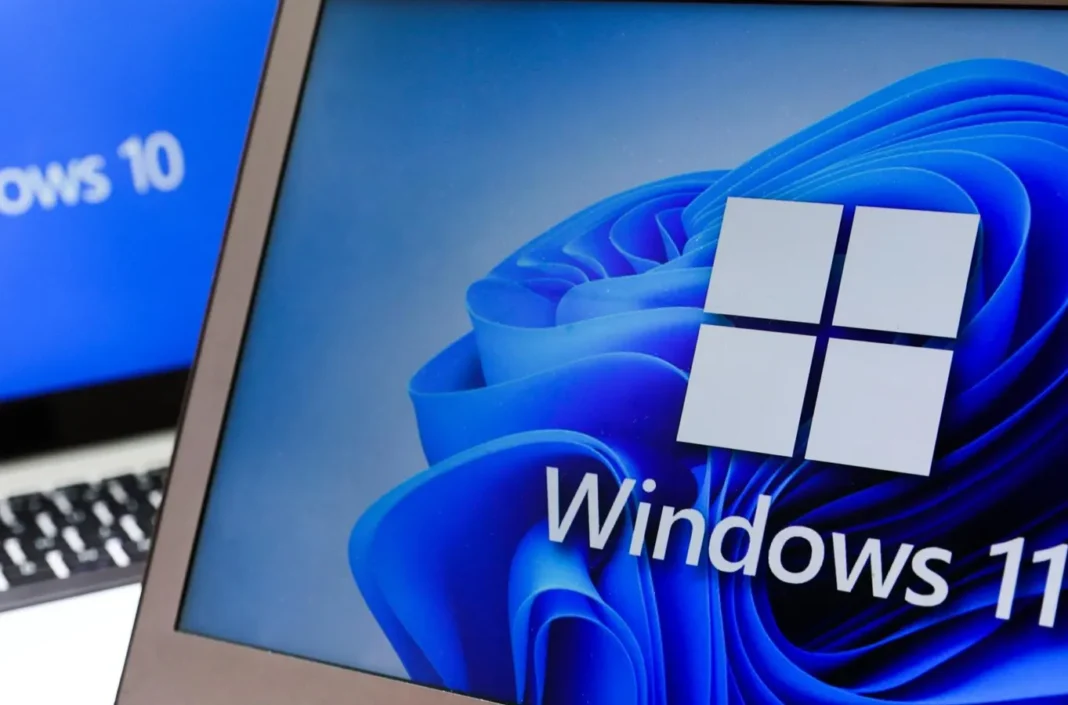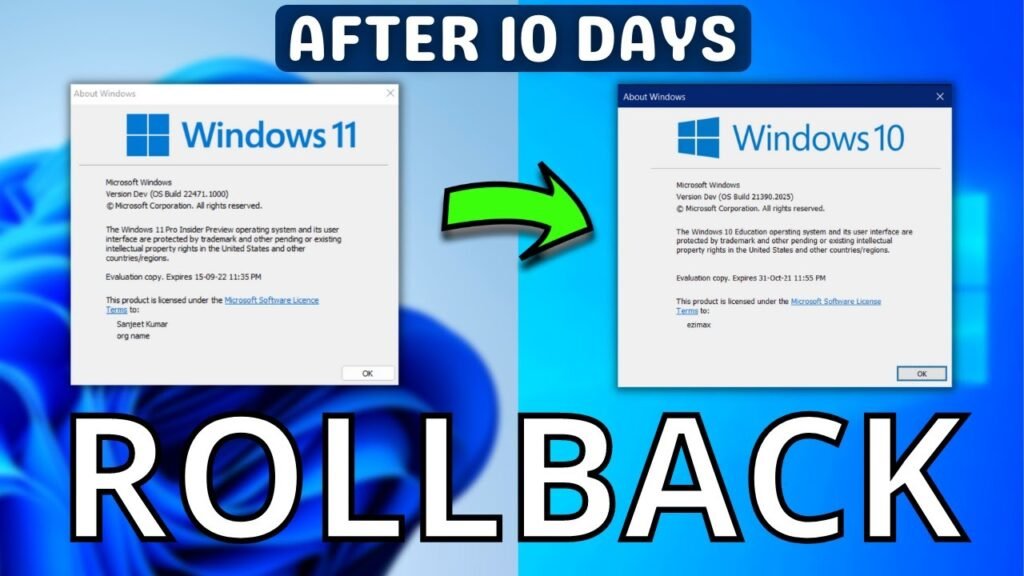
Microsoft Urgent Warning:
Microsoft is now warning users that they should go back to Windows 10 immediately if they have used workarounds to install Windows 11 on unsupported devices. This comes after weeks of mixed signals, making it more difficult for users to decide what to do before Windows 10 support officially ends in October.
The situation is getting messy. First, Microsoft quietly removed a popular registry tweak that helped users bypass hardware restrictions. Then, just as people were still figuring out what to do, they seemed to remove another trick—the Flyby11 software, which was stopping many users from installing Windows 11.
Now, Microsoft has made it clear—Windows 11 minimum system requirements stay the same, and those who used workarounds to install it should switch back to Windows 10 right now!
Microsoft’s Statement Clears the Confusion
No more doubts now. A Microsoft spokesperson reached out and confirmed the new update. The company officially stated:
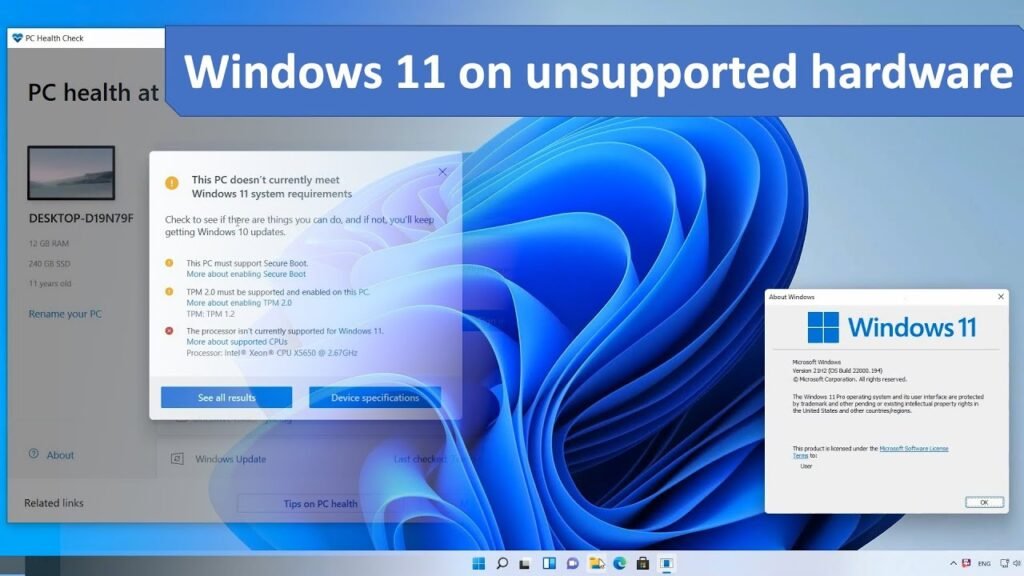
This means that if you followed older instructions involving registry tweaks before Microsoft removed them, your installation is not considered valid. Microsoft is now strongly advising users to revert to Windows 10 to avoid potential issues.
This latest update was made on Tuesday and directly addresses all the confusion that came up when Microsoft first removed the registry workaround. In a statement, the company explained:
So, if your PC does not meet those system requirements, Microsoft is basically telling you that you shouldn’t be running Windows 11 at all.
What’s Next for Windows 10 Users?
For those who can upgrade, the free option to move to Windows 11 is still available until October 2025. However, if your PC does not meet the system requirements, your choices are limited:
✅ Upgrade your PC hardware to meet Windows 11 requirements.
✅ Buy a new PC that comes with Windows 11 pre-installed.
✅ Pay $30 per year to keep using Windows 10 for one more year (until October 2026).
Microsoft is pushing users to upgrade because, after October 2025, Windows 10 support will end unless you pay for the extended security updates.
However, many users still prefer Windows 10 over Windows 11, mainly because of performance issues, compatibility problems, and unnecessary feature changes. The latest warning from Microsoft is only making things more complicated for those who are still unsure about what to do.
Why This Matters
This latest move by Microsoft has made things frustrating for many Windows 10 users. The sudden removal of workarounds has made it clear that Microsoft wants everyone to either switch to Windows 11 (officially) or stay on Windows 10 and pay extra later.
Many users feel like they are being forced into an upgrade they don’t want, especially since their PCs are still working perfectly fine. Others are worried about security risks if they continue using Windows 10 after support ends.
Microsoft’s official stance is that Windows 11 is the future, but for now, many people are stuck with a tough decision to make.
Final Thoughts: What Should You Do?
If you have already used a workaround to install Windows 11 on an unsupported PC, Microsoft wants you to go back to Windows 10 as soon as possible. If you haven’t upgraded yet, it’s best to think carefully about your options.
➡️ If your PC supports Windows 11, you can still upgrade for free until October 2025.
➡️ If your PC doesn’t support it, you might need to stick with Windows 10 for as long as possible or consider upgrading your hardware.
➡️ Paying $30 per year for extended Windows 10 security updates is an option, but it only buys you one extra year.
For now, Microsoft has closed the door on easy workarounds, so users will need to make a decision sooner rather than later.